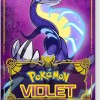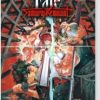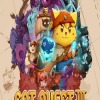托托马马斯斯
游戏&开发

Thomas
低调/专注
keytool命令是进行密钥和证书管理的工具。
证书也叫CA证书,比较标准全称为“公开密钥认证”;密钥就是用来加解密用的文件或者字符串。密钥的格式有很多种,我们在使用的时候需要注意,不同的程序可能需要不同格式的密钥,不同格式的密钥是可以转换。
**语法格式:** keytool [命令]
**常用参数:**
| -certreq | 生成证书请求 |
| ----------------- | -------------------------------- |
| -changealias | 更改条目的别名 |
| -delete | 删除条目 |
| -exportcert | 导出证书 |
| -genkeypait | 生成密钥对 |
| -genseckey | 生成密钥 |
| -gencert | 根据证书请求生成证书 |
| -importcert | 导入证书或证书链 |
| -importkeystore | 从其他密钥库导入一个或所有条目 |
| -keypasswd | 更改条目的密钥口令 |
| -list | 列出密钥库中的条目 |
| -printcert | 打印证书内容 |
| -printcertreq | 打印证书请求的内容 |
| -printcrl | 打印CRL文件的内容 |
| -storepasswd | 更改密钥库的存储口令 |
**参考实例**
生成服务器证书文件,并设定相应有效期:
```
[root@anycode ~]# keytool -genkey -alias tomcat -keyalg RSA -keystore /etc/tomcat.keystore -validity 36500
```
导入一个证书:
```
[root@anycode ~]# keytool -import -keystore cacerts -storepass 666666 -keypass 888888 -alias linuxcoolcert -file C:\linuxcool\cert\test.cer
```
要删除证书库里面的指定证书:
```
[root@anycode ~]# keytool -delete -alias linuxcoolcert -keystore cacerts -storepass 666666
```